In this manual, the process of setting the router Mikrotik HAP series.
Description
Mikrotik hAP Series
1 Internet Provider, Ethernet Cable, IP Address is automatically issued by DHCP
Wired and Wireless Network required

PREPARING
When setting up any device, it is better to first reset the settings.
How to reset configuration
Unplug the device from power (2), press and hold the button (1) right after applying power
Note: hold the button until LED will start flashing
Release the button to clear configuration.
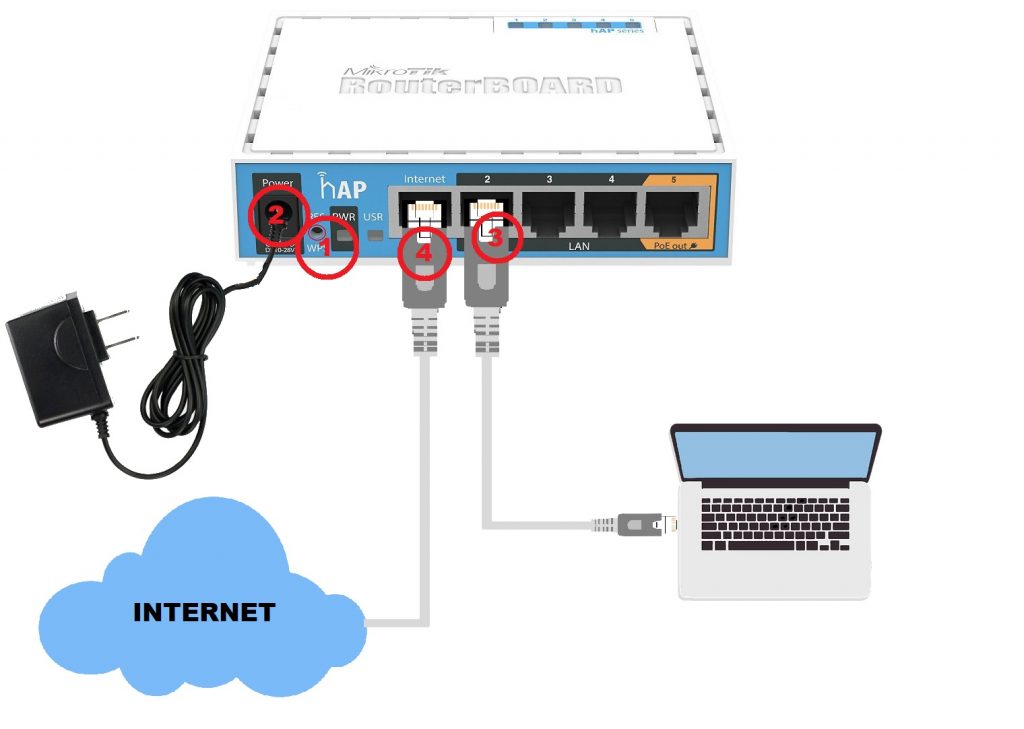
CONNECTING
(2) Connect the power cable to the router.
(3) Connect the network cable to the router in the Ethernet port number 2 and to your computer.
(4) Connect the network cable to the router in the Ethernet port number 1 and to your Internet provider.
PC PREPARATION
Download the latest version of program WinBox.
Check that your Ethernet connection use a DHCP client.
For this press “Win” + R and write “ncpa.cpl”, then enter.

The network connections settings window will open.

Check the status of the network connection, open a status your wired connections and press details button.

DHCP must be enabled as in the picture, and we must get the default gateway address.
Run previously downloaded program “WinBox”

(1) Choose a sheet with neighbors and click Refresh
(2) Choose your router from the list
(3) Enter login “admin” and the default password is empty, then “connect”

Congratulations, Now we can customize our router.
We can also go to the web server of the router, the web server is very similar to WinBox. Just type IP address of the router in the browser.
Click on the Quick Set button in the upper left corner.

(1) Select a Home AP type. (This is a common type of setting.)
(2) Come up with a wireless network name “Tivi10”
(3) Select the router location country, this parameter will automatically configure the allowed radio signal power.
(4) Come up with a password “3t4rv444”.
Recommendation
The password must be from 8 characters, better 12-16, contain symbols, numbers, big and small letters.
(Password from 8 only numbers my computer will be able to hack for 20-90 minutes, from 8 letters and numbers – couple of days, but 16 symbols, numbers, big and small letters 10-100 years)
(5) Choose static IP address;
IP Address: 10.15.16.20
Netmask: 255.255.240.0(/20)
Gateway: 10.15.16.1
(6) Setup our local network:
IP Address: 192.168.1.1
Netmask: 255.255.255.0(/24)
DHCP Server Range: 192.168.1.50-192.168.1.99
(7) Set checkbox DHCP server, our router will be able to automatically assign addresses to the devices connected to it.
Specify the range of such addresses, In my example, the router will give from the 11th to 254nd addresses
(8) Hiding devices in our network from the external network. Click on the NAT checkbox
(9) Now you have to come up with a password for the administrator account of the router.
Click the Apply button, our router will restart and the configuration is complete.

No responses yet